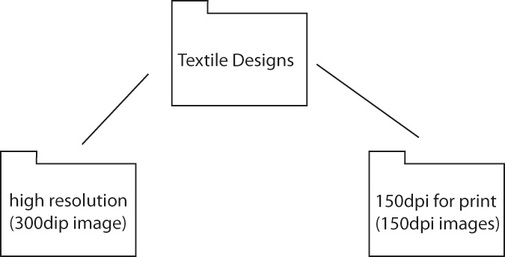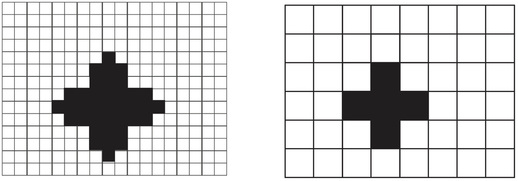FILE FORMAT
When you create a digital textile design it is important to be very organized in how and where you save your images.
1. ORGANIZATION: Create a folder titled "Textile Designs". Create two folders, "high resolution" and "150dpi for print" and place these inside the "Textile Design" folder.
Save your image files with version names. For example: "pink_flower_sm_v2" and "pink_flower_sm_v2".
1. ORGANIZATION: Create a folder titled "Textile Designs". Create two folders, "high resolution" and "150dpi for print" and place these inside the "Textile Design" folder.
Save your image files with version names. For example: "pink_flower_sm_v2" and "pink_flower_sm_v2".
2. IMAGE RESOLUTION: In general, digital textile print services want you to save your textile designs at 150 dpi at 100%, that is, if you wish your repeat tile to be 3" x3" then your file should be save at 150 dpi at 3" x3". But, to give yourself the most flexibility, I recommend that you start you image as a 300dpi file and save it in the "high resolution folder" and then create another file and save it in the "150dpi for pirnt" folder. Be sure that the name of the files also hints at the resoultion. I placed a "sm" into the name to indicate a small file. "hi" to indicate large 300dpi file.
For example: "pink_flower_sm_v2" and "pink_flower_hi_v2
For example: "pink_flower_sm_v2" and "pink_flower_hi_v2
3. FILE FORMAT. Spoonflower accepts: TIF, JPG, PNG, GIF. (File must be less than 30MB)
More information can be found on Spoonflower's webisite in their information page.
More information can be found on Spoonflower's webisite in their information page.